ToonsTunes Rules of Conduct
Click To Enlarge
REQUIREMENTS TO BECOME PROMOTER
* Must be a V.I.P Membership holder
* ToonsTunes Blog
* 3000, Hits on Blog
* 100 Days old (on ToonsTunes)
* 100 Songs made
* 100 Concerts played
* 100 Songs shared
* Approved by ToonsTunes Staff
When you complete all requirements send your PROMOTER Application on this e-mail address.
* 3000, Hits on Blog
* 100 Days old (on ToonsTunes)
* 100 Songs made
* 100 Concerts played
* 100 Songs shared
* Approved by ToonsTunes Staff
When you complete all requirements send your PROMOTER Application on this e-mail address.
carina@connectedstudios.com
1.
If you click on Forgot Username then it will ask you for your e-mail.
Enter your e-mail and it will mail you the information of all your accounts.
2.
If you click on Forgot Password then it will ask for your Username.
Enter your Username and it will send you the password reset e-mail to the same e-mail you gave while registering.
3.
If you created an account and at the place where it sends you a link to activate your account on your e-mail account, if you delete that e-mail or the link doesn't work then click Resend Activation and once you do that it will ask you for your Username and it will send the link to your e-mail.
Tip:
If you are a parent and your kid uses an account with no chat or it has chat then you can turn it into a Safe Chat or a Regular Chat anytime by using that link.
And if you are a user then you can still use it for these purposes.
Notes :
Sometimes your password does not work or it asks you to reset your password itself then it means someone tried to change your password so you can recover it by clicking Forgot Password if the problem is still not solved then contact a Moderator because sometimes it is a temporary problem and if you do not have another account which you could contact a Moderator then send your problem on this e-mail.
carina@connectedstudios.com
Point Mouse Couser on Image
Recover Username/Password/Resend Activation Guide
If you forgot your username or password, then to recover it the first step is to open ToonsTunes.com and then click on the button called Help for example see Figure 1
Figure 1
You will see 3 options(Figure 2)
Figure 2
(Click To Enlarge Photos)
1.
If you click on Forgot Username then it will ask you for your e-mail.
Enter your e-mail and it will mail you the information of all your accounts.
2.
If you click on Forgot Password then it will ask for your Username.
Enter your Username and it will send you the password reset e-mail to the same e-mail you gave while registering.
3.
If you created an account and at the place where it sends you a link to activate your account on your e-mail account, if you delete that e-mail or the link doesn't work then click Resend Activation and once you do that it will ask you for your Username and it will send the link to your e-mail.
Tip:
If you are a parent and your kid uses an account with no chat or it has chat then you can turn it into a Safe Chat or a Regular Chat anytime by using that link.
And if you are a user then you can still use it for these purposes.
Notes :
Sometimes your password does not work or it asks you to reset your password itself then it means someone tried to change your password so you can recover it by clicking Forgot Password if the problem is still not solved then contact a Moderator because sometimes it is a temporary problem and if you do not have another account which you could contact a Moderator then send your problem on this e-mail.
carina@connectedstudios.com




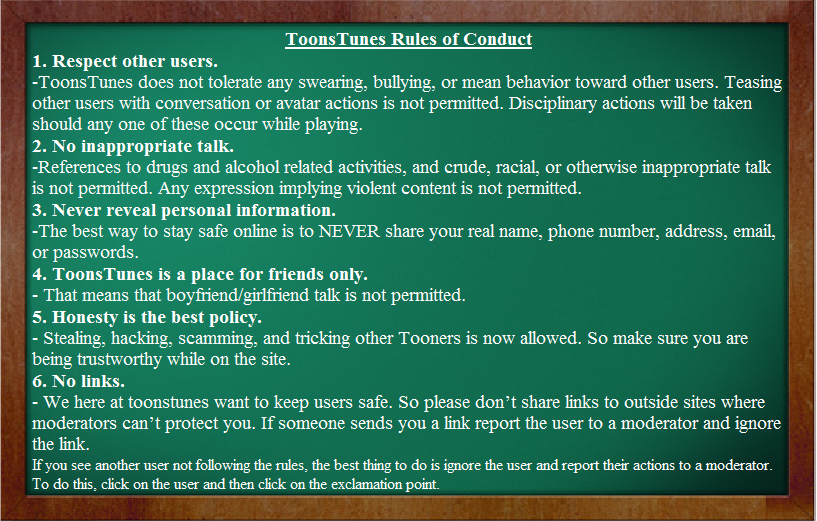




















0 comments: